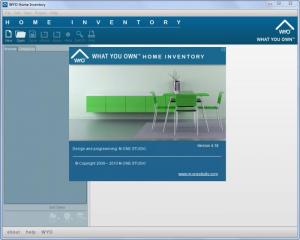WYO Home Inventory
4.18
Size: 0 Bytes
Downloads: 5167
Platform: Windows (All Versions)
Find it hard to keep track of all your belongings? Can’t seem to remember where you put the thing you’re looking for? You lost something that belongs to you and you want to replace it, but you’re not sure how much it will cost you? If you answer “yes” to all these questions, then there’s just one thing I can say to you: you need to let the WYO Home Inventory application help you out. It will help you manage a list of all your belongings, help you easily locate your stuff, and it also lets you keep a record of how much you pay for your items.
The WYO Home Inventory application is available for Windows as well as Mac; it can be installed on Windows XP, Vista, or Windows 7, and it can also be installed on Mac OS 10.3 or newer. To install the application on Windows, you need to download a 7.1MB executable, run it, and follow the instructions presented by a simple setup wizard.
In the upper left hand side on WYO Home Inventory’s interface, there’s a traditional File Menu and some buttons for starting a new inventory project, opening an existing inventory project, adding a room, adding an item, searching for items, and so on. The pane underneath displays info on your inventory project – displays the rooms and the items added to the inventory.
Creating a new inventory project is a straightforward matter because a wizard guides you through the process. Once you’re done with the setup process, you can start adding rooms and items to the project. Say you’re a kitesurfing enthusiast and you store your kite and board in the garage. Create a new room and call it “Garage” – then start adding items to the room, in this case, your board and kite. It must be mentioned here that WYO Home Inventory stores a lot of info on each item, images included.
You can do this with all your belongings that you want to keep track of. Create as many rooms as you want, add as many items to the inventory as you want, provide as much information on these items as you want. Easily manage all your stuff from WYO Home Inventory’s good looking and user friendly interface.
WYO Home Inventory is freeware. Donations are very much appreciated.
Without charging you a lot of money, M-One Studio puts a powerful home inventory application at your disposal. You’re very well advised to get WYO Home Inventory and use it to manage your belongings.
Pros
WYO Home Inventory is available for Windows and Mac. The application comes with a sleek, good looking, and user friendly interface. Create as many rooms as you want, add as many items as you want. The items can be sorted into categories. There’s a lot of info you can provide about each item. WYO Home Inventory is freeware.
Cons
None that I could think of.
WYO Home Inventory
4.18
Download
WYO Home Inventory Awards

WYO Home Inventory Editor’s Review Rating
WYO Home Inventory has been reviewed by George Norman on 18 Jul 2012. Based on the user interface, features and complexity, Findmysoft has rated WYO Home Inventory 5 out of 5 stars, naming it Essential